價格:免費
更新日期:2019-03-19
檔案大小:240.4 MB
目前版本:1.7
版本需求:需要 iOS 12.0 或以上版本。與 iPhone 6s、iPhone 6s Plus、iPhone SE、iPhone 7、iPhone 7 Plus、iPhone 8、iPhone 8 Plus、iPhone X、iPhone XS、iPhone XS Max、iPhone XR、12.9 吋 iPad Pro、12.9 吋 iPad Pro Wi-Fi + Cellular、iPad Pro(9.7 吋)、iPad Pro(9.7 吋)Wi-Fi + 行動網路、iPad (第 5 代)、iPad(第五代)Wi-Fi + 行動網路、iPad Pro(12.9 吋)(第二代)、iPad Pro(12.9 吋)(第二代)Wi-Fi + 行動網路、iPad Pro(10.5 吋)、iPad Pro(10.5 吋)Wi-Fi + 行動網路、iPad (第六代)、iPad Wi-Fi + Cellular(第六代)、iPad Pro(11 吋)、iPad Pro(11 吋) Wi-Fi + 行動網路、iPad Pro(12.9 吋)、iPad Pro(12.9 吋)Wi-Fi + 行動網路、iPad mini(第 5 代)、iPad mini(第 5 代)Wi-Fi + 行動網路、iPad Air(第 3 代)、iPad Air(第 3 代)Wi-Fi + 行動網路 及 iPod touch (7th generation) 相容。
支援語言:英語

Calligaris AR lets you virtually place a selection of Calligaris products in your space. The app includes 3D and true-to-scale models of chairs, stools, tables, and other Calligaris products, giving you an accurate impression of the furniture’s size, design and functionality in your home. You can also configure each product with the range of finishings and materials available from the Calligaris catalogue.
To use the app:
- Make sure the room is well lit and point your device towards the floor
- Scan an empty piece of floor, or a rug, by moving your device around
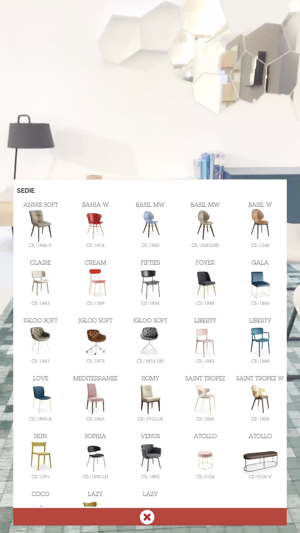
- Search the list of available products and select one
- Find an empty spot in the room, rotate and place the product there by tapping
- Configure the product by choosing your favourite finishings and materials for each part
- Select other products and add them to your room.

The App allows also to share your project with social apps like WhatsApp or Instagram, and order your products through Calligaris online store

支援平台:iPhone, iPad
